In order to counter the most common and frequent threats to which information systems are subject, the CORE-MMS working group was established at the University for the application of the Minimum Security Measures (MMS), whose actions have been recommended to all the Public Administrations by AgID (Agency for Digital Italy) with the circular of 18 April 2017, n. 2.
In compliance with the MMS issued, in order to benefit from the cable connection to the UniMORE network, all connected systems must be registered and it must be specified who administers them and with what credentials.
Furthermore, both the operating system component (through security patch applications) and the programs used (software) must be kept updated, which must be included among those authorized by the department.
It is therefore necessary, to fulfill these obligations, to download and complete the " Administrator Appointment " form, for what concerns the registration of the system and access the list of software authorized by the FIM to verify compliance with this policy.
Both files can be found in the IT Security folder in the FIM reserved area (GDrive) accessible with university credentials.
Subsequently it will be necessary to send an email to the IT technicians:
- with the completed forms
- with the indication only of the software packages not included in the list of software authorized by the FIM which, after technical verification, may be included by updating the aforementioned list.
Finally, to facilitate users in filling out the forms, useful information is provided on how to read the physical address of the network card (mac-address) and basic notions on the life cycle of the main operating systems present in the department.
Administrator users of their devices are obliged to observe the minimum security measures as defined for the department in the approved FIM MMS Table (available in the reserved area)
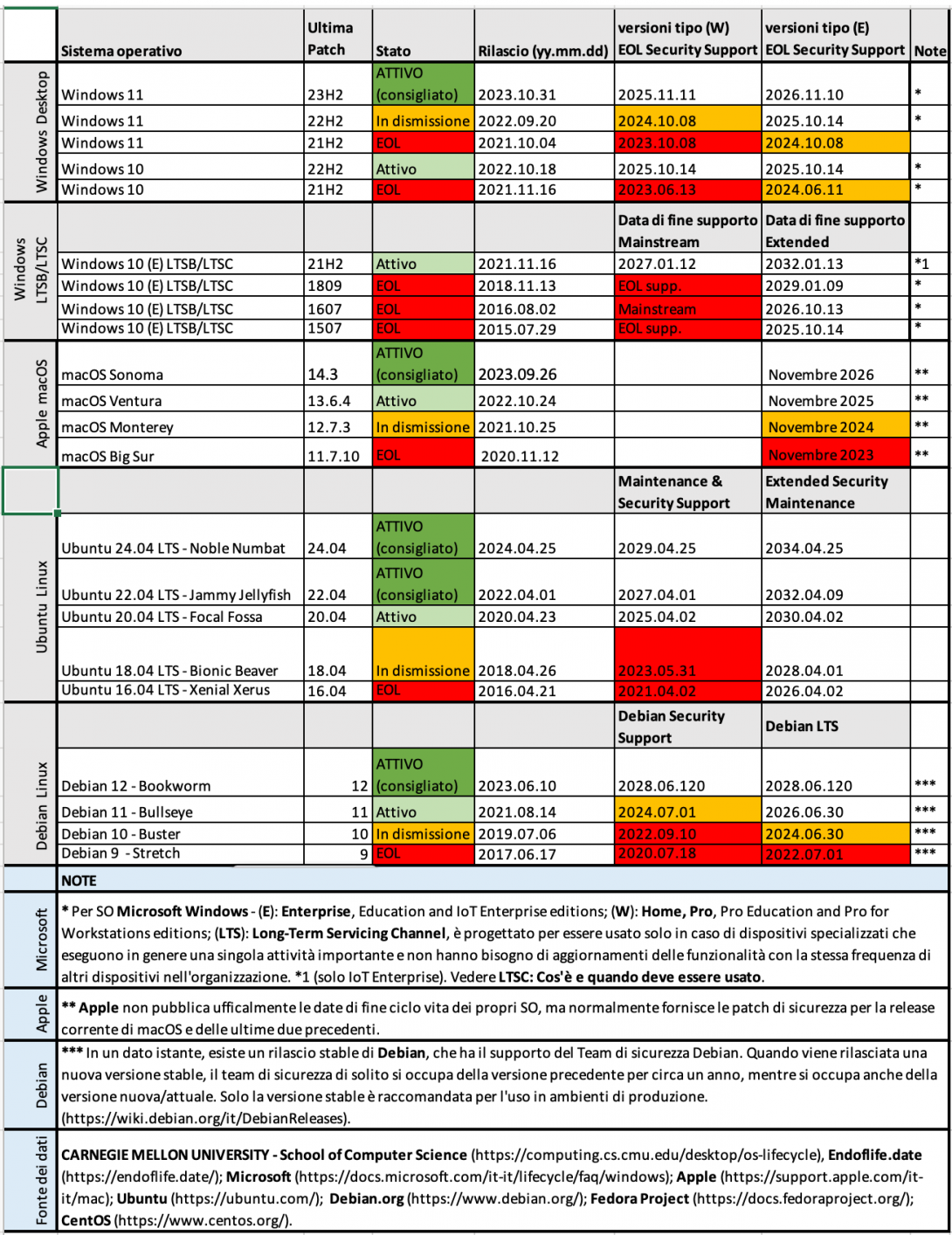
Knowing the life cycle ( End Of Life ) of an operating system is essential for planning its replacement with a view to managing its obsolescence.
The table shown, updated to February 2024, describes the life cycle (EOL) of the main operating systems and was obtained by consulting the sources of the main vendors, the " CARNEGIE MELLON UNIVERSITY - School of Computer Science " and the Endoffile.date community (a project managed by this community to document end-of-life dates and support for various products). The highlighted data constitutes a precious source of information to have a constantly updated overview of the often underestimated IT security.
Windows Lifecycle
Applies to all currently supported Windows systems
Windows release information
Official information on Windows releases and maintenance milestones, plus resources, tools, and news about known issues and security measures. Maintenance will be performed through monthly quality updates for 18 or 30 months from the release date, depending on the lifecycle criteria.
What version of the Windows operating system am I running?
Windows LTSC
The LTSC (Long-Term Servicing Channel) channel is designed to be used only in the case of specialized devices, such as those that control medical equipment or ATMs.
What is it and when should it be used
Requirements for maintenance and updating of the Long-Term Servicing Channel (LTSC) of Windows 10
MacOS is closely linked to the life cycle of Apple devices, so it is useful to read the article in Macworld magazine dated 18 Jan 2022 by Karen Haslam or download the .pdf file obtained from the article.
Ubuntu and derivatives
There are two types of versions distinguished by the support period, during which they will receive software updates. Once this period has expired, to receive updates it will be necessary to upgrade the system version or install a more recent system.
- LTS (Long Term Support) versions: 5 year support period.
Issued every 2 years in April of even-numbered years. - Intermediate releases: 9 month support period.
Short support period for which an update to a new version of the system will soon be necessary.